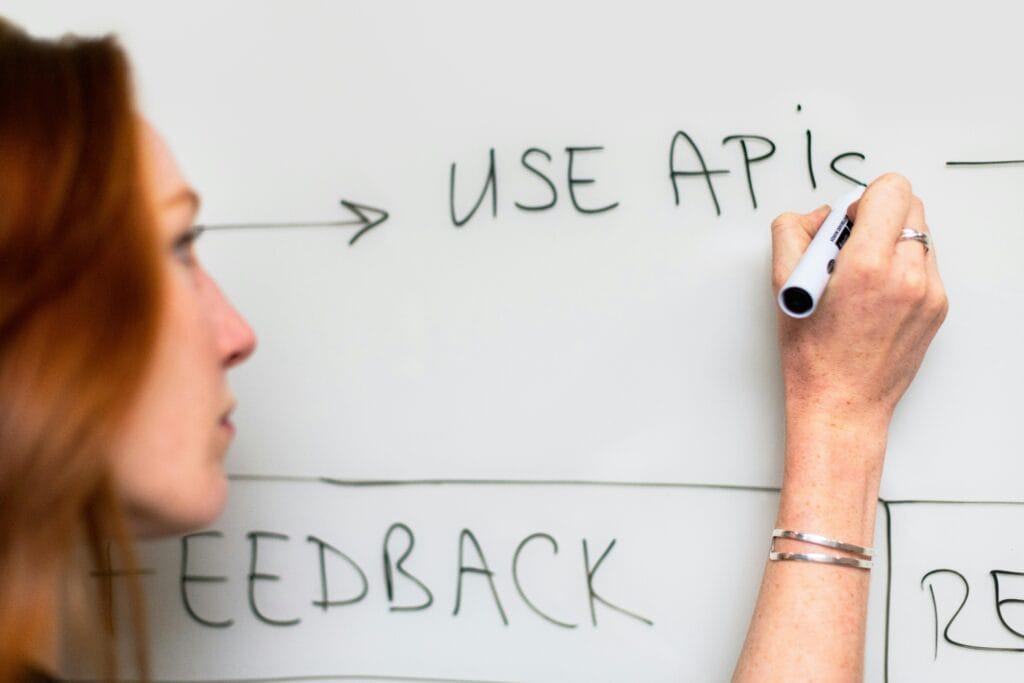Thanks to its user-friendly interface and vast ecosystem of themes and plugins, WordPress has made web development more straightforward than ever. However, many developers limit themselves to these readily available tools, merely scratching the surface of WordPress’s true potential.
Beneath WordPress’ approachable exterior lies a powerful platform capable of supporting highly customised and complex websites. By venturing beyond pre-built themes and plugins, developers can unlock a world of possibilities, crafting unique digital experiences that precisely align with their visions.
At Full Stack Industries, we are passionate about pushing the boundaries of WordPress development. Our team of skilled developers deeply understands WordPress’s inner workings, allowing us to leverage advanced customisation techniques to create bespoke websites as unique as the businesses they represent. We go beyond the conventional, tailoring solutions that meet and exceed expectations.

Beyond the Basics: Lesser-Known Customisation Techniques
While themes and plugins provide a solid foundation for customising WordPress, developers can achieve even greater flexibility and control by exploring lesser-known techniques.
Custom Post Types and Taxonomies
WordPress’s default post types may not always suit the unique content needs of a website. Developers can create custom post types to structure and organise information in a way that aligns with the specific requirements of a project.
Taxonomies further organise the data by categorising and grouping custom post types. For example, in real estate, taxonomies can be used to categorise properties by location, type, or price range.
Custom Fields and Meta Boxes
Custom fields allow developers to add additional metadata to posts, pages, or custom post types. This metadata can store product specifications, author bios, or event dates. Metadata also provides additional search engine optimisation (SEO) benefits, meaning your site can rank more easily.
Tools like Advanced Custom Fields (ACF) provide a user-friendly interface for creating and managing custom fields. ACF empowers developers to add custom meta boxes to the WordPress editor, making it easy for content creators to input and manage this additional information.
Custom Database Tables
Creating custom database tables for complex projects with unique data relationships can optimise data management and performance. This allows developers to structure data to best suit the application’s needs, improving efficiency and scalability.
For example, a membership website might utilise custom database tables to store member information, subscription details, and activity logs. This approach provides greater control over data structure and relationships, enabling developers to build robust and scalable applications.
Headless WordPress
Headless WordPress is an innovative approach that decouples the frontend presentation layer from the backend content management system. This means that WordPress is used solely as a content repository, while the front end is built using modern JavaScript frameworks like React or Next.js.
This approach offers several advantages:
- Improved Performance: Headless WordPress sites tend to load faster and perform better, as the limitations of the WordPress theme system do not constrain the frontend.
- Greater Flexibility: Developers are more flexible in designing and building the front end, using the tools and technologies that best suit the project’s needs.
- Enhanced Security: By separating the front and back end, headless WordPress can improve security by reducing the attack surface.
These advanced customisation techniques can empower developers to unlock WordPress’s full potential and create bespoke websites tailored to their project’s unique needs.
Avoiding Common Pitfalls in WordPress Customisation
While WordPress customisation offers immense flexibility, it’s essential to be aware of common pitfalls that hinder performance, security, and maintainability.
Plugin Overload
The vast WordPress plugin ecosystem is a treasure trove of functionality, but over-reliance on plugins can lead to several issues:
- Conflicts: Plugins can conflict, causing unexpected errors or breaking website functionality.
- Performance Issues: Too many plugins can slow down your website, as each plugin adds code and requests that need to be processed.
- Security Vulnerabilities: Outdated or poorly coded plugins can introduce security vulnerabilities, making your website susceptible to attacks.
Instead of relying solely on plugins, consider developing custom code for bespoke functionality. This provides greater control, improves performance, and reduces the risk of conflicts and security issues.
Poor Coding Practices
Writing inefficient or insecure code can have significant consequences for your WordPress website.
- Performance Problems: Poorly optimised code can slow your website, affecting user experience and SEO.
- Security Risks: Insecure code can create vulnerabilities that hackers can exploit to access your website or data.
- Maintenance Headaches: Organised or poorly documented code can make it easier to maintain and update your website in the future.
Adhere to WordPress coding standards, write clean and efficient code, and conduct regular code reviews to ensure quality and maintainability.
Theme Customisation Mistakes
When customising WordPress themes, here are some common mistakes to look out for:
- Directly Editing Core Theme Files: Modifying core theme files can lead to issues when updating the theme, as your changes will be overwritten.
- Not Using Child Themes: Child themes allow you to customise a theme without modifying its core files, ensuring that your customisations are preserved during updates.
- Over-Customising: Excessive customisation can make your website difficult to manage and update. Strive for a balance between customisation and maintainability.
By avoiding these common pitfalls, you can ensure that your WordPress customisations are efficient, secure, and maintainable, contributing to a high-performing and reliable website.
Optimising WordPress for Performance
Website performance is crucial for user experience, SEO, and overall success. Optimisation becomes even more critical when dealing with complex WordPress customisations and large amounts of custom code. Here are the best ways to optimise your website with performance in mind.
Caching
Caching is a powerful technique for improving website performance. It involves storing static versions of your website’s pages or data so that they can be served faster to visitors.
- Object Caching: Object caching stores database query results in memory, reducing the need for repeated database queries and improving response times.
- Page Caching: Page caching creates static HTML versions of your pages, which are served directly to visitors, bypassing the need to generate the page dynamically on each request.
Popular caching plugins, such as WP Super Cache or W3 Total Cache, can significantly improve the loading speed of your WordPress website.
Code Minification
Minification removes unnecessary characters (whitespace, comments, etc.) from your CSS and JavaScript files, reducing their size and improving page rendering speed.
Minified files are smaller and faster to download, leading to quicker page load times and a better user experience. Many WordPress optimisation plugins include minification features, or you can use online tools to minify your code manually.
Lazy Loading
Lazy loading is a technique that defers the loading of non-critical resources, such as images and videos, until they are needed. Thus, only the essential elements of a page are loaded initially, improving the initial page load time and perceived performance.
Lazy loading is particularly beneficial for image-heavy websites or long pages with much content below the fold.
Database Optimisation
Your WordPress database stores all your website’s content, settings, and user data. Over time, the database can become cluttered with unnecessary data, such as post revisions, spam comments, and transient options.
Regularly cleaning and optimising your database can improve performance by reducing database size and query execution time.
Image Optimisation
Images are often the most extensive files on a webpage, contributing significantly to loading times. Optimising images by reducing their file size without compromising quality is crucial for improving website performance.
Use image editing tools to resize images to the appropriate dimensions for your website and compress them to reduce file size.
Implementing these optimisation techniques can ensure that your customised WordPress website performs efficiently, providing a positive user experience that makes your website feel unforgettable.
Security Considerations for Customised WordPress Sites
Security should be a top priority for any WordPress website, especially those with extensive customisations. To ensure the security of your customised WordPress site, follow these recommendations:
Regular Updates
Keeping your WordPress core, themes, plugins, and custom code up to date is crucial for patching known vulnerabilities. Updates often include security fixes that address newly discovered threats. Neglecting updates can leave your website exposed to attacks.
Establish a regular update schedule and ensure that all components of your website, including any custom code or third-party libraries, are kept up to date.
Web Application Firewall (WAF)
A web application firewall (WAF) acts as a protective barrier between your website and malicious traffic. It filters out malicious requests and prevents cross-site scripting (XSS), SQL injection, and DDoS attacks.
Consider using a WAF service like Cloudflare or Sucuri to enhance your website’s security. Many hosting providers also offer WAF solutions as part of their hosting packages.
Security Audits
Regular security audits can help identify and address vulnerabilities in your website’s code, configuration, and infrastructure. A security audit involves a comprehensive assessment of your website’s security posture, including:
- Code review to identify vulnerabilities in custom code or themes.
- Configuration analysis to ensure that WordPress and server settings are secure.
- Vulnerability scanning to detect known weaknesses and exploits.
Conducting periodic security audits can help you proactively address security risks and protect your website from attacks.
Code Security
When writing custom code for your WordPress website, prioritise security best practices. This includes:
- Input Validation and Sanitisation: Validate and sanitise all user input to prevent malicious code from being injected into your website.
- Data Escaping: Properly escape data before displaying it on the front end to prevent XSS attacks.
- Secure Authentication and Authorisation: Implement secure authentication and authorisation mechanisms to protect user accounts and sensitive data.
According to UK GOV, around half of businesses in the UK have reported cybercrime incidents in 2024. Creating a secure environment for your customised WordPress website is non-negotiable. Protect your data, users, and brand reputation.

Tools and Resources for Streamlining WordPress Development
Streamlining WordPress development workflow can save time, reduce errors, and improve the quality of your work–it’s a task that can have great efficiency benefits. With this in mind, here are some valuable tools and resources to help you achieve exactly that:
Local Development Environments
Tools like Local provide a convenient way to set up local WordPress development environments on your computer. This allows you to test code and customisations without affecting your live website.
Composer
Composer is a PHP dependency manager that helps you manage external libraries and packages in WordPress projects. It simplifies installing, updating, and managing dependencies, ensuring your project has the necessary components.
WP-CLI
WP-CLI is a command-line interface for WordPress that allows you to manage your WordPress installations and perform various tasks from the command line. This can be much faster and more efficient than using the WordPress admin dashboard for specific tasks, such as updating plugins, managing users, or importing content.
Performance Monitoring Tools
Tools like New Relic provide insights into your WordPress website’s performance, helping you identify bottlenecks and optimise loading times. They can monitor various metrics, such as server response times, database queries, and plugin performance, allowing you to identify areas for improvement.
Incorporating these tools and resources into your workflow allows you to streamline your WordPress development process, improve efficiency, and create high-quality websites more efficiently.
Final Thoughts
Beyond its user-friendly façade, WordPress offers immense customisation potential for developers. By mastering advanced techniques like custom post types, database integration, and performance optimisation, you can unlock new levels of flexibility and create truly unique websites.
Full Stack Industries excels in pushing the boundaries of WordPress development. We leverage these advanced techniques to craft high-performing, bespoke websites that meet the unique needs of our clients.
Are you ready to transform your digital presence with the power of WordPress? Contact us today, and let’s explore the possibilities together.